 Opening programs with hotkeys is something that facilitates computer users to great degree. With a third party software installed, you can assign hotkeys to almost any task and have it executed as soon as the keys are pressed. But what if you could further save time by opening your desired program without having to press any keys at all and without having to browse to its icon?
Opening programs with hotkeys is something that facilitates computer users to great degree. With a third party software installed, you can assign hotkeys to almost any task and have it executed as soon as the keys are pressed. But what if you could further save time by opening your desired program without having to press any keys at all and without having to browse to its icon?
Radian is the freeware in question. Taking its name from a unit of angles, Radian provides unprecedented ease to the computer user by placing all the power to the mouse.
Radian describes itself as ‘the radial launcher’ which couldn’t be any more accurate. With radian, you first of all assign different shortcuts to the parts of the circle that Radian is:
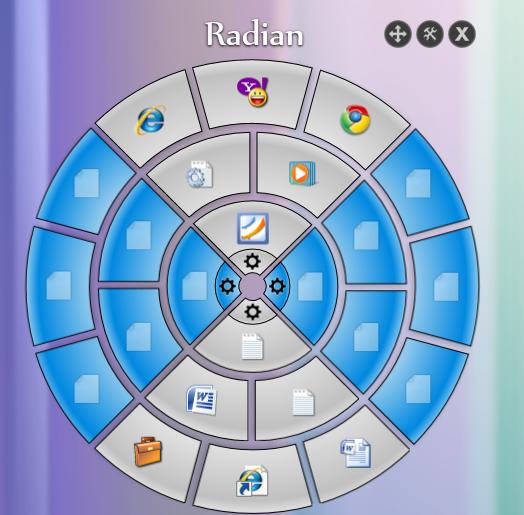
At the time of the screenshot, I had only the upper and lower portions assigned specific values and programs. You can do so by right clicking on any part of the ‘slice’ and choose what it does:
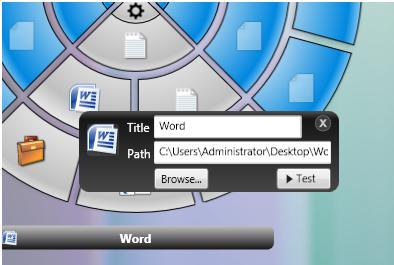
You can assign some or all of the portions and then click on the X button:

Radian can also be minimized to your system tray and here’s what you do with it: while you’re on anything, anything at all, simple hold down the right-click button and your mouse pointer will change first into this:
![]()
With the right mouse button pressed, clicking on any arrow will reveal the slices of Radian from where you can then access your assigned programs and files:
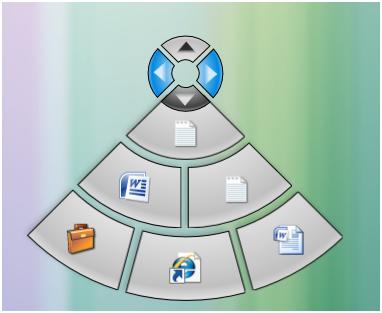
And there you go. Click on what you want to open and it will open.
A freeware that increases the accessibility of your most used program, Radian deserves nothing but “bravos”!
Similar Posts:
- Create Custom Keyboard Shortcuts & Remap keys for Your Favorite Games with G-Hotkey
- Remap Your Mouse Buttons With X-Mouse Button Control
- Open Applications & Execute Commands with Just Mouse Gestures
- Quickly Hide Your Active Windows with Hide My Windows
- Password Protect Running Programs and Open Files with LockThis




