 Visual appeal is something we cannot do without. While purchasing anything we tend to buy the better looking one out of our choice of items (provided they all perform the same function). We do the same thing when it comes to our computers. Once we buy a computer we find visually appealing, we proceed to customize it in such a way that our desktop becomes fancier and better looking.
Visual appeal is something we cannot do without. While purchasing anything we tend to buy the better looking one out of our choice of items (provided they all perform the same function). We do the same thing when it comes to our computers. Once we buy a computer we find visually appealing, we proceed to customize it in such a way that our desktop becomes fancier and better looking.
To customize our computers in such a way, we have a ton of options available on the internet in the form of installable programs. But the application we cover today sets itself apart from its competition by letting users customize their desktops in an unprecedentedly unique way. The program we are referring to is called Tehnif T3Desk.
T3Desk is an amazingly tiny freeware which offers users a brilliant way to customize their desktops. It lets us view multiple windows in 3D view so we no longer have to wonder what a minimized window contains.
After downloading the less-than-1MB setup file, installation can be carried out without any glitches. When the program is up and running it looks like this:
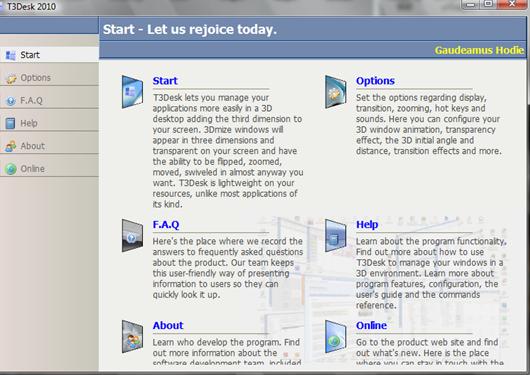
To get started, one needs to click on START. Now right-click on any open window’s minimize button and it will transform into a 3D view.

We can change the side which this 3D window aligns to by dragging it with our mouse:

The scroll wheel on the mouse can be used to modify the virtual distance of the window. Further visual options (such as angle orientation, transparency) can be adjusted in the program’s preferences.
Give T3Desk a try and experience personally how it uniquely adds visual appeal to your desktop.
Similar Posts:
- Easily Assign Keys And Access Your Favorite Application With A Click Of A Button
- Control Two Computers with One Keyboard Using Win2VNC
- Create Desktop Shortcut of USB Thumb Drive
- Instantly Customize USB, CD-DVD & Fix Drive with Customize My Drive
- Open Applications & Execute Commands with Just Mouse Gestures




