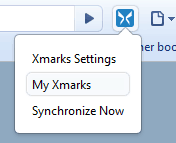 Many of us, especially bloggers, use more than one internet browser. Each browser has its fortes and flaws which makes having multiple browsers a wise decision. Of course this means that we need some mechanism to make our bookmarks portable and transferable from one browser to the next.
Many of us, especially bloggers, use more than one internet browser. Each browser has its fortes and flaws which makes having multiple browsers a wise decision. Of course this means that we need some mechanism to make our bookmarks portable and transferable from one browser to the next.
What I used to do was export my bookmarks to an HTML file and then import them from another browser. But I have found a great browser add-on which eliminates that manual process and automates the bookmarks-sharing task for me. This extension is called Xmarks Bookmarks Sync.
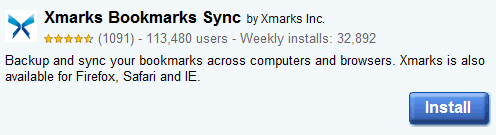
The link above will take you to the Chrome extension page; to get Xmarks for other browsers, click here.
Before you can go ahead and start using Xmarks Bookmarks Sync, take time out to register for an account on the Xmarks website. Upon successful creation of an account, install the extension for each one of your browser and visit your Xmarks account page from each browser.

Suppose we want to import bookmarks from Firefox to Chrome via Xmarks. In Firefox, you will be able to see Xmarks’ options in the Tools menu.
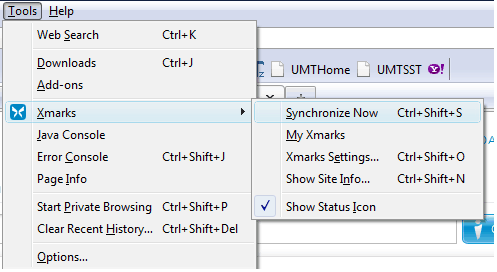
Click on the first option to begin signing into your Xmarks account and saving/synching your bookmarks there.
Now open Chrome; you will see Xmarks’ blue icon around the address bar area:
![]()
Use this icon to import bookmarks from your Xmarks account or synchronize your Chrome bookmarks with Xmarks. The same process is done for any browser you are running your Xmarks add-on on.
If you are only somebody else’s computer and do not want your bookmarks to be added into theirs, then simply log into your Xmarks account through its website where you will be see and access your bookmarks:

Xmarks simplifies cross-browser bookmarks sharing and even gives us online access to our bookmarks. I am sure it will be helpful to anyone using multiple browsers.
If you can think of a better freeware tool that performs the same task, do let me know in the comments.
Similar Posts:




