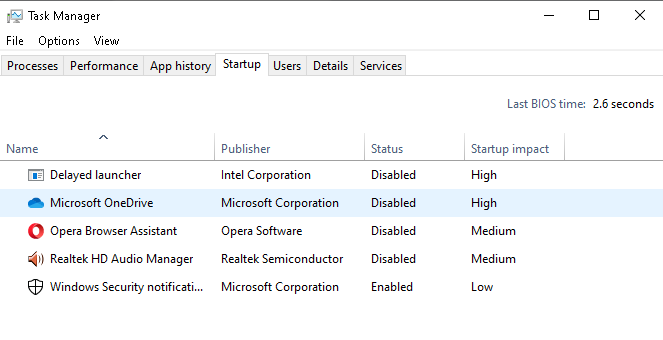This issue can also be caused by Realtek Audio Manager. In some cases, this application starts automatically with Windows and causes the problem to occur. To fix the issue, open Task Manager again and disable Realtek Audio Manager in the Startup tab. In the Task Manager window, click “Startup” tab and try to locate Realtek Audio Manager. If it appears, select it by clicking it, and then click “Disable” to disable it from launching on Windows startup.