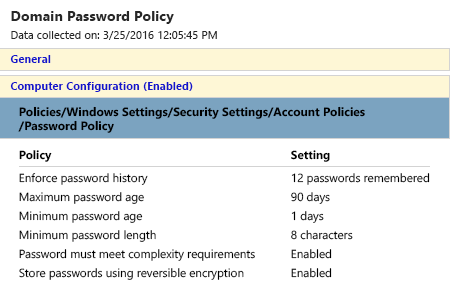
Get-GPOReport -All -ReportType HTML -Path C:\temp\GPOReport1.html
Get-GPOReport -All -ReportType XML -Path C:\temp\GPOReportsAll.xml
The Get-GPOReport cmdlet generates a report in either XML or HTML format that describes properties and policy settings for a specified GPO or for all GPOs in a domain. The information that is reported for each Group Policy Object includes: details, links, security filtering, WMI filtering, delegation, and computer and user configurations.
You can specify the All parameter to generate a report for every GPO in the domain, or you can specify either the Name or Guid parameter to generate a report for a single GPO. You can also pipe GPO objects into this cmdlet. If you specify a file by using the Path parameter, the report is written to a file; otherwise, it is printed to the display.





