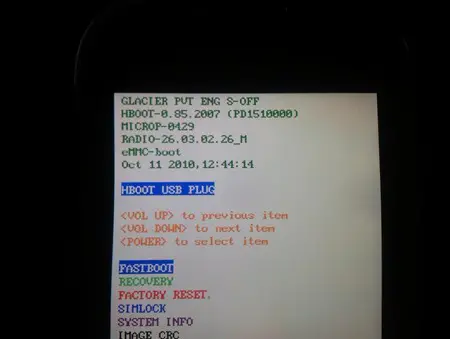 It has been a good week for the awaiting owners of some new Android handsets. A few days ago we finally got the T-Mobile G2 rooted, which for a while was a pain of developers. Next in line for permanent root access, thanks to the developers who rooted the G2, is the new T-Mobile myTouch 4G. The phone itself has been getting some rave reviews, so this big for the Android community.
It has been a good week for the awaiting owners of some new Android handsets. A few days ago we finally got the T-Mobile G2 rooted, which for a while was a pain of developers. Next in line for permanent root access, thanks to the developers who rooted the G2, is the new T-Mobile myTouch 4G. The phone itself has been getting some rave reviews, so this big for the Android community.
The hack has been mad possible by some of the same devs that put the G2 root together. Seeing as the two phones are very similar, the process was quickly figured out and put together hours after the G2 root was completed. The process also use the revolutionary one-click root app, VISIONary, which was created by Paul from MoDaCo.
All the work from this guide come from XDA members, who once again put together some great work on all ends. The process is pretty straightforward, after which you can install a custom recovery image. Remember take your time and f0llow the directions, you don’t wanna end up with a $500 brick.
First make sure you have visionary installed and download these two files:
Paul’s VISIONary app
Pre-OTA module: http://www.megaupload.com/?d=G400FOFB
Here are the md5sums for the modules and hboot: http://www.megaupload.com/?d=CFSHDJS1
Fire up your device and run visionary.
adb push the two files you downloaded to /data/local on the device:
adb push wpx.ko /data/local and adb push hboot_dhd.nb0 /data/local
Open up a terminal on the phone or thru adb shell and gain root (su + enter).
Type insmod /data/local/wpx.ko and press enter. You should get an error stating “function not implemented” this is what you want
Then type dd if=/data/local/hboot_dhd.nb0 of=/dev/block/mmcblk0p18 and hit enter. This command can turn your phone into a very expensive paper weight. Pay attention to what you are typing.
If you are on terminal on the device close it out. If you are on adb shell don’t worry about closing your session.
Run VISIONary again to lock in root. Fire your terminal back up and type sync and hit enter.
Wait a couple of minutes and reboot.
If you want to go into hboot and look it should say s=off!
If you still have problems getting au to work after this uninstall visionary, shutdown, pull battery, and restart. Should work after that. Props to PolishDude for figuring that one out.
Again thanks to all the Devs that made these hacks possible: MoDaCo Paul, scotty2 & his team, grankin01, unforgiven512, mikeyboc, and everyone else from XDA.
[via XDA]
Similar Posts:





