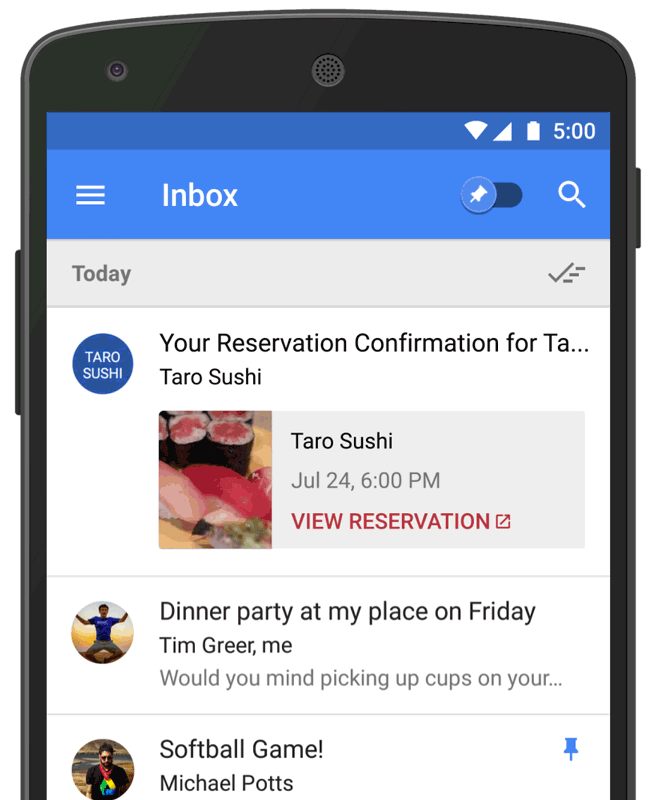Wouldn’t it be nice if your concert ticket appeared at the top of your inbox just before the event started, or your hotel confirmation came back right before you needed to check in?
Starting today, Snooze in Inbox is getting a bit more convenient—when you snooze an email that has dates and times (like event confirmations or shipping notifications), you’ll get a one-tap option to snooze to exactly the right time, like the day of your concert or the morning your package will arrive.
You’ll see these new Snooze options on most of these types of emails:
- Package tracking updates
- Restaurant and event reservations
- Calendar invites
- Flight confirmations
- Hotel reservations
- Rental car reservations
So next time, try snoozing that email to the day before the event. Then sit back and relax, knowing your email will come back at just the right time.