
Often we rely on our browsing history to get the website url which we forgot to bookmark or doesn’t remember name of website. Most browsers including Firefox stores every website you browse in browser history. There could be number of websites which you visit multiple times in a day and do not want to be stored in your browser history.
Unfortunately there is no such feature in Firefox which lets you to specify those websites. Here is handy utility CacheFire a history manager for Mozilla Firefox.
It allows you to specify sites which should not be kept in the browsing history. You can either specify whole URLs (web page addresses) or you can specify a partial string to match an URL.
For example, entering the string “youtube” into CacheFire would prevent all pages whose address contain the string “youtube” from being stored in the browsing history.
CacheFire – History Manager for Firefox
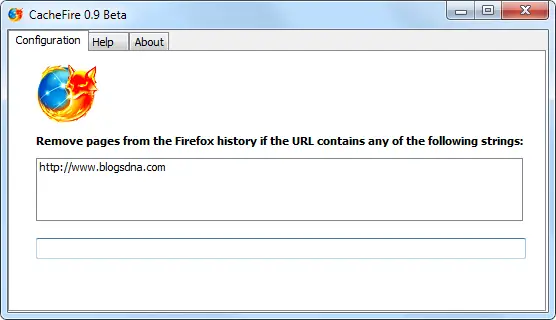
Download CacheFire History Manager for Firefox.
Similar Posts:



