![]()
Most laptop comes with wifi card and ethernet port. Some time you will be connected to your internet via Wifi and other time using ethernet port. When you are connected to internet via ethernet it is a wise to disable your wifi card but doing it manually could be cumbersome task.
Here is excellent freeware utility BridgeChecker that can automatically disable/enable wireless interfaces. This conserves IP address allocation, reduces security risks, resolves dual interface routing issues, and prolongs battery life.
BridgeChecker
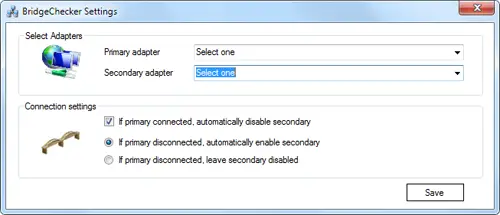
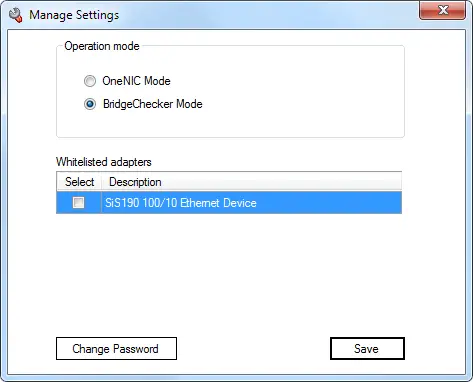
Similar Posts:
- How to Setup Virtual Wifi in Windows 7 without Any Extra Software
- Battery2life Free Laptop Battery Management Tool
- Extend Laptop/Notebook Battery Life on Windows 7 & Vista with Aerofoil
- Test Laptop Battery with Imtec Battery Mark
- How to Setup Ad-hoc Wireless Network Connection in Windows 7 Starter Edition



