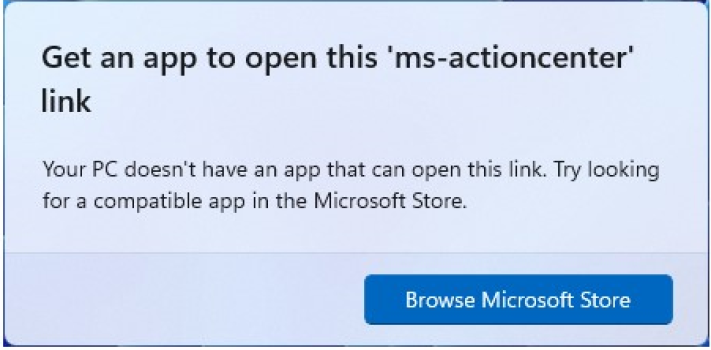Repair all Windows apps via PowerShell
Windows key+X then select Windows PowerShell (Admin)
Copy and paste the command below one at a time then press Enter. Please ignore the red errors and let the process complete.
Get-AppxPackage Microsoft.Windows.ShellExperienceHost | foreach {Add-AppxPackage -register “$($_.InstallLocation)\appxmanifest.xml” -DisableDevelopmentMode}
Get-AppXPackage | Foreach {Add-AppxPackage -DisableDevelopmentMode -Register “$($_.InstallLocation)\AppXManifest.xml”}
Restart your computer